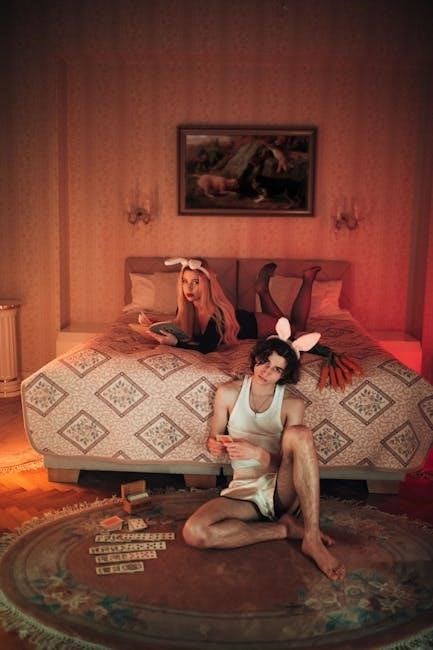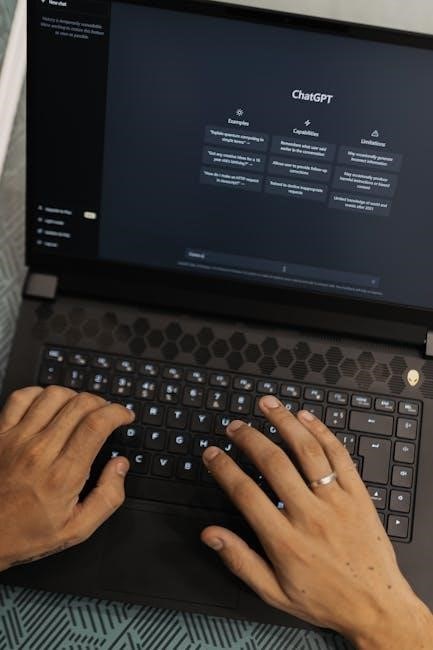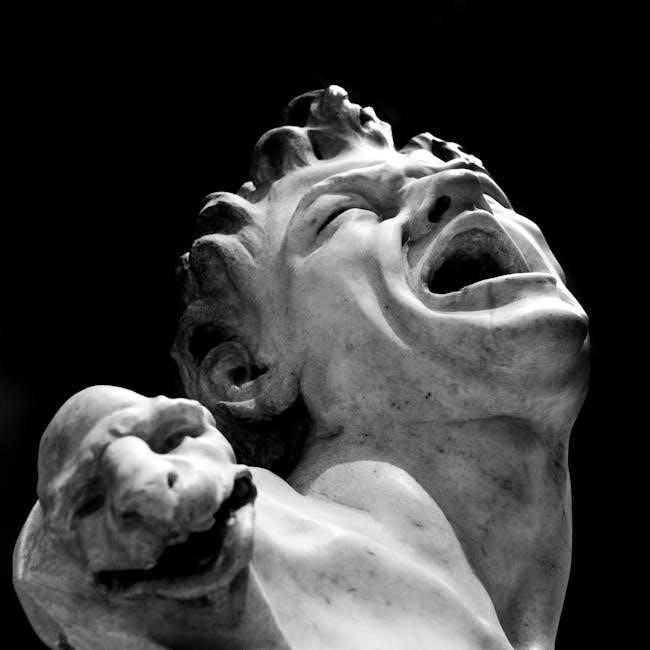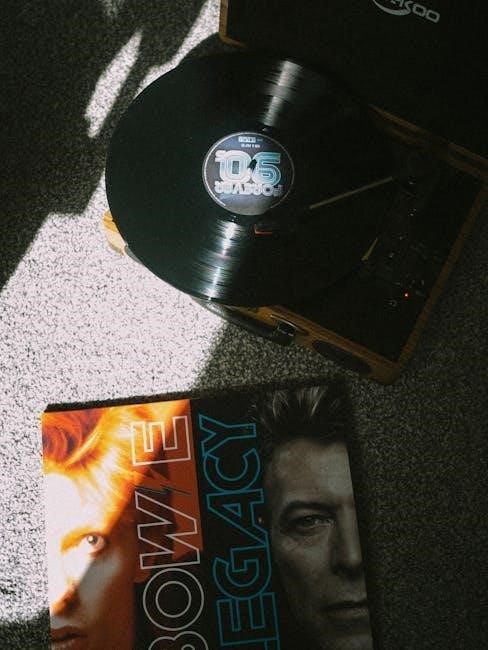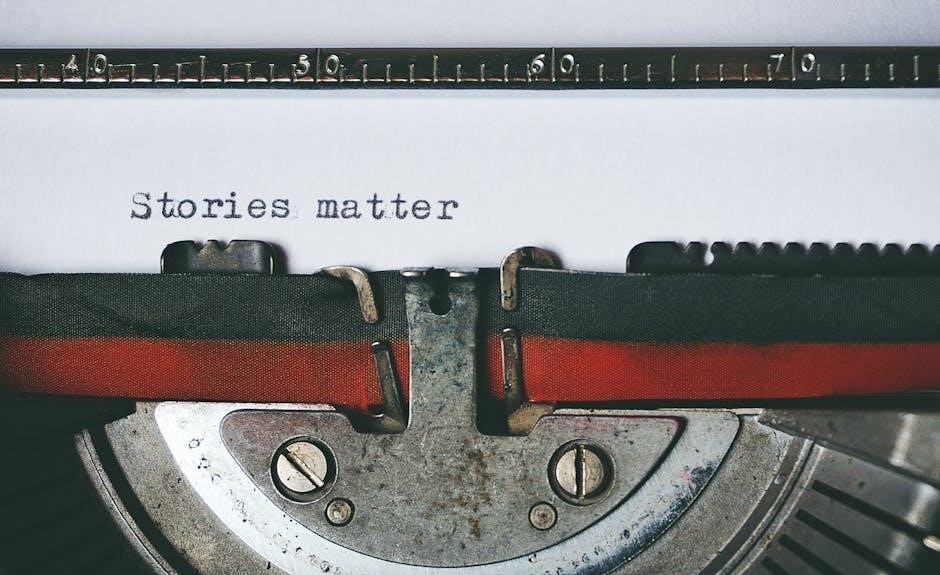Charles Duhigg’s The Power of Habit explores the science behind habit formation‚ revealing how habits shape our lives and businesses. The book introduces the habit loop—cue‚ routine‚ reward—and provides insights into transforming habits for personal and organizational growth. A must-read for understanding human behavior.

1.1 Overview of the Book
The Power of Habit by Charles Duhigg is a groundbreaking exploration of the science behind habit formation and its profound impact on individuals‚ businesses‚ and society. The book delves into the psychology and neuroscience of habits‚ explaining how they are formed and how they can be transformed; Duhigg introduces the concept of the habit loop‚ which consists of a cue‚ a routine‚ and a reward‚ and demonstrates how understanding this loop is key to changing habits. Through engaging storytelling and real-world examples‚ the book illustrates how habits influence everything from personal success to organizational effectiveness. Duhigg also explores the role of keystone habits‚ which have the power to transform entire lives and systems. By blending scientific research with accessible narrative‚ The Power of Habit provides practical insights into how individuals and organizations can harness the power of habits to achieve lasting change. The book has become a must-read for anyone interested in understanding human behavior and improving their own lives or businesses. Its thought-provoking ideas and actionable strategies make it a valuable resource for personal and professional growth.
1.2 The Concept of the Habit Loop

Central to The Power of Habit is the concept of the habit loop‚ a framework developed by Charles Duhigg to explain how habits are formed and sustained. The habit loop consists of three key components: the cue‚ the routine‚ and the reward. The cue is a trigger or signal that sets the habit in motion‚ such as a specific time of day or emotional state. The routine is the behavior or action that follows the cue‚ which can be physical‚ mental‚ or emotional. Finally‚ the reward is the payoff or benefit that reinforces the habit‚ making it more likely to repeat in the future.
Duhigg explains that habits are deeply ingrained because the brain automates the habit loop to conserve energy. Over time‚ the brain learns to associate the cue with the reward‚ making the routine almost automatic. Understanding the habit loop is crucial because it allows individuals to intervene and change habits by altering the routine while keeping the cue and reward intact. This concept is illustrated through numerous examples‚ from personal habits like smoking to organizational habits that drive business success. By breaking down habits into their component parts‚ Duhigg provides a practical framework for transforming them.
The habit loop is a simple yet powerful concept that forms the foundation of Duhigg’s approach to understanding and changing habits. It emphasizes that habits are not fixed but can be reshaped by targeting the routine while maintaining the cue and reward. This insight has made The Power of Habit a valuable resource for anyone looking to improve their lives or organizations.
1;3 The Science Behind Habit Formation
The science behind habit formation‚ as explored in The Power of Habit‚ reveals that habits are deeply rooted in our brain’s structure and function. Research shows that habits are encoded in the basal ganglia‚ a part of the brain responsible for automating repetitive actions. Over time‚ these actions become so ingrained that they require little to no conscious thought. Duhigg explains that habits are formed through a process of neurological conditioning‚ where the brain learns to associate specific cues with rewards‚ creating a mental shortcut that drives behavior.
Studies have shown that habits are not just simple routines but are influenced by dopamine‚ a neurotransmitter associated with pleasure and reward. When a habit is repeated‚ the brain releases dopamine‚ reinforcing the behavior and making it more likely to recur. This biological mechanism is why habits can be so difficult to break. However‚ Duhigg argues that by understanding the neurological basis of habits‚ individuals can intervene and reshape them‚ replacing unhealthy routines with more productive ones.
The book also delves into how habits operate on a cellular level‚ highlighting the role of neural pathways and synaptic plasticity in habit formation. By examining real-world examples‚ from personal habits like exercise to organizational habits that drive business success‚ Duhigg demonstrates how the science of habits can be applied to create lasting change. This scientific approach makes The Power of Habit a groundbreaking work in the field of behavioral science.

Accessing “The Power of Habit” for Free
The Power of Habit by Charles Duhigg is easily accessible online as a free PDF. Various platforms offer downloads in formats like PDF‚ EPUB‚ and MOBI. Ensure to verify the legality and quality of the source before downloading to avoid copyright issues.
2.1 Where to Download the Free PDF
Several platforms offer free PDF downloads of The Power of Habit by Charles Duhigg. Google Drive links provide high-quality PDFs‚ while sites like Dirzon and online libraries also host the file. Additionally‚ the book is available on platforms like Archive.org and various file-sharing services‚ ensuring easy access to the content. The PDF is typically around 11.3 MB and contains 415 pages‚ maintaining the original book’s quality. Users can also find supplementary materials‚ such as workbooks and summaries‚ to enhance their reading experience. For those seeking multiple formats‚ EPUB‚ MOBI‚ and TXT versions are also available. Always verify the source’s legality and safety before downloading to avoid potential copyright or security issues. This accessibility makes it convenient for readers worldwide to explore Duhigg’s insights into habit formation and transformation.

2.2 Legal and Ethical Considerations of Free Downloads
Downloading The Power of Habit for free as a PDF may raise legal and ethical concerns. Many free download links violate copyright laws‚ as the book is protected under intellectual property rights. Authors and publishers rely on book sales for income‚ and unauthorized downloads deprive them of fair compensation. While some websites offer free access‚ they often operate in legal gray areas or rely on useruploads that may not be authorized. Ethically‚ supporting creators by purchasing books ensures they can continue producing valuable content. Additionally‚ downloading from unverified sources risks exposing your device to malware or phishing attempts. Always verify the legality of a download source and consider purchasing the book from reputable retailers or borrowing it from libraries to respect copyright and support the author. If cost is a barrier‚ many platforms offer affordable e-book options or free previews. Respecting intellectual property fosters a fair environment for authors and content creators.
2.3 Additional Resources and Supplements
Beyond accessing The Power of Habit in PDF format‚ readers can explore various supplementary resources to deepen their understanding of habit formation and implementation. A workbook companion‚ designed to guide readers in applying the book’s principles‚ is available for those seeking practical exercises. Additionally‚ numerous video summaries and author interviews provide insights into Charles Duhigg’s research and real-world applications of habit science. Online communities and forums dedicated to habit transformation offer spaces for discussion and shared learning. For those interested in further reading‚ Duhigg’s other works and related books like Atomic Habits by James Clear or Grit by Angela Duckworth are highly recommended. These resources collectively enhance the learning experience‚ making the concepts of The Power of Habit more actionable and relatable; By leveraging these supplements‚ readers can maximize their understanding of habit dynamics and apply the strategies effectively in their personal and professional lives.

2.4 The Importance of Reading the Full Book
While accessing The Power of Habit in PDF format provides convenience‚ reading the full book is essential for gaining a comprehensive understanding of habit science. The free PDF version may lack certain features‚ such as detailed case studies‚ in-depth research‚ and the full context of Charles Duhigg’s groundbreaking work. The book offers a structured approach to understanding habits‚ supported by real-world examples and scientific research‚ which are crucial for applying its principles effectively.
The full book also explores how habits operate at individual‚ organizational‚ and societal levels‚ providing insights that are vital for meaningful transformation. Readers who engage with the entire text can develop practical strategies for changing their own habits and influencing those around them. Additionally‚ the book’s nuances‚ such as the role of keystone habits and the power of community-driven change‚ are essential for a complete understanding of habit dynamics.

Investing time in the full book ensures a richer‚ more impactful experience‚ enabling readers to unlock the book’s full potential for personal and professional growth. It also supports the author’s work‚ promoting the creation of high-quality content in the future. For those serious about transforming their habits‚ reading the entire book is a worthwhile investment.